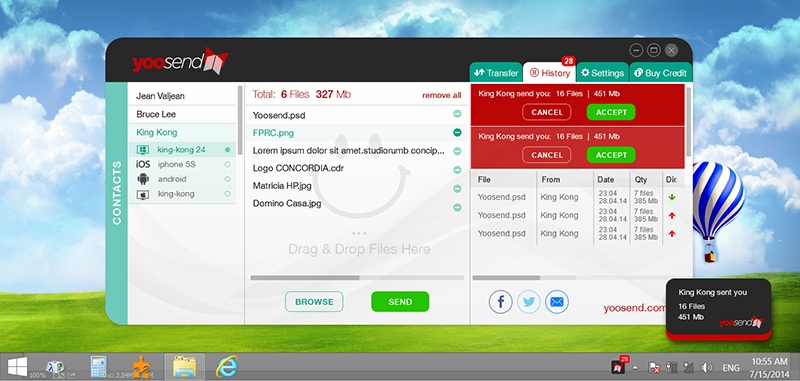yooSEND File Transfer and Sharing files 1
Free Version
Publisher Description
With yooSEND you have the option to have at your fingertips all your devices on a single phone: Android Tablet,iPhone, iPad, iPod, PC (at home or in the office), laptops on Windows or Mac. This way your friends can send, share, transfer files of all types and sizes (photos, video, mp3, pdf, office documents, etc. ) exactly where you need it.
How to use yooSEND (easy steps):
1. Install yooSEND for mobile (AppStore or Google Play)
2. Download yooSEND for PC or MAC and install it
3. Register yooSEND by enter your phone number (an access code will be send to your phone)
4. Drag&drop any files of any size, select a contact and his device and hit SEND
To receive:
1. A notification will appear for incoming transfers
2. Tap Accept to receive the files
3. Open/View files from History
What's best in yooSEND:
Transfer Fast and Safe photos, videos, documents between Windows PC, Mac Osx, or any other mobile devices.
Browsing and File Management abilities (file location, cut/paste, contact folder, preview file, history, easy drag&drop)
Dropbox integration (send/receive files to/from anyone, directly from Dropbox, and no need to share them a link)
Pending mode: you can send files and accept them at any time you get home back from holiday or from your office
Push Notification (when open the PC or MAC, you will receive a notification that announces that you have new incoming files)
Very Fast download & upload speed
Easy drag&drop
History for incoming/outgoing files
Live progress bar for download and upload
Easy setup and configuration
Why users love yooSEND:
Is the first app from the World that let you attach all yours devices in yooSEND app (iOS, Android ,tablets, smartphones, PCs and Mac
Is the first app in the World that allows to send files to anyone from contacts
First app in the World that have "Pending mode": accept/deny files at any time you want
First app that lets you to download and upload files at the same time
Build in file manager
About yooSEND File Transfer and Sharing files
yooSEND File Transfer and Sharing files is a free software published in the File Sharing/Peer to Peer list of programs, part of Network & Internet.
This File Sharing/Peer to Peer program is available in English. It was last updated on 19 April, 2024. yooSEND File Transfer and Sharing files is compatible with the following operating systems: Windows.
The company that develops yooSEND File Transfer and Sharing files is YOOSEND LTD. The latest version released by its developer is 1. This version was rated by 12 users of our site and has an average rating of 3.7.
The download we have available for yooSEND File Transfer and Sharing files has a file size of 59.77 MB. Just click the green Download button above to start the downloading process. The program is listed on our website since 2015-08-18 and was downloaded 2,145 times. We have already checked if the download link is safe, however for your own protection we recommend that you scan the downloaded software with your antivirus. Your antivirus may detect the yooSEND File Transfer and Sharing files as malware if the download link is broken.
How to install yooSEND File Transfer and Sharing files on your Windows device:
- Click on the Download button on our website. This will start the download from the website of the developer.
- Once the yooSEND File Transfer and Sharing files is downloaded click on it to start the setup process (assuming you are on a desktop computer).
- When the installation is finished you should be able to see and run the program.